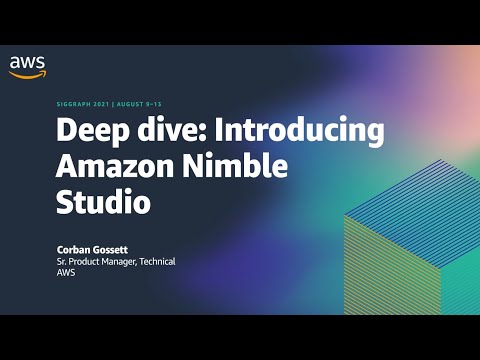The cloud is changing the way studios operate. With the aggressive push towards remote work, studios across the world had to adapt and bring the resources offered by brick-and-mortar studios to the artists working from home. This includes, deadline render farms, secure VPN connections, a dedicated pipeline for sharing files between artists, and processing greater than what most artists had at home.
Obviously, setting up a render farm in each artist’s home is completely unfeasible. Even if it was, the act of transferring terabytes of confidential content over slow residential internet connections would make the home-studio setup futile and dangerous. Let’s not even talk about implementing a VFX pipeline to help automate the transfer of files and file versions across teams… it simply would not be possible.
During my tenure as Head of Post at Riotmaker/Knockdown, I realized these issues and decided there needed to be a change. I was sick of slow file transfers, worrying about data leaks, dealing with random IT issues I could not prevent, unmanaged computers, and the inability to quickly look at an artist’s computer as I would in a studio.
May 2021: The month I accepted a 6 figure VFX contract with a 3-week turnaround.
It was a doozy, a 95% 3D music video for Tyler, The Creator. I had artists working remotely and a full VFX pipeline. I’m talking UE4 environments, camera tracking, rotoscoping, tricky keys, digital matte paints, Autodesk Maya modeling, rendering in Clarisse iFX, and compositing in both Nuke and Flame. The best part is it was all shot on 35mm film. So, 6K conversions, degraining, and massive files. And did I mention a 3-week turnaround?
With such a fast-paced timeline, absolutely zero slowdowns were crucial. Artists downloading and uploading files would be the weakest link, especially when dealing with massive EXR plates/renders. One downed or slow internet connection would cascade to the entire team resulting in missed deadlines. Not to mention, this time spent waiting for files is time wasted. With a deadline as short as this, I needed the files to be accessed instantly with no compromises. I also needed to view the files as they came in using NukeStudio. I could not wait to download and manually add to my timeline, I needed the power NukeStudio offered when it came to VFX conforming and version management.
Initially, I thought about setting up a render farm in my apartment and having the artists VPN in… this approach might have worked but it was still too great of a risk to have the entire project rest on my apartment’s internet connection. Let’s also not talk about setting up a f*cking render farm in an apartment with multiple remote-accessed computers. Not to mention, my compositor hated this setup while working at a VFX stalwart.
Then I thought about… the cloud.
It’s nearing the end of the COVID pandemic, surely there must be a service that someone developed that had cloud workstations. And, upon a quick google search, I discovered the very first beta of AWS Nimble Studio.
Nimble Studio had everything I needed. Remote workstations, render farms, secure connections, fast computers, and it was all deployed via a simple cloud formation… f*ck yes.
So I deployed the cloud formation and everything worked perfectly and we got to work… the end.
ha… if only that were the case. Remember I said it was in beta? Well, it was definitely still in beta. Nimble had an issue where once you logged off, the ephemeral EC2 instance would terminate and all of your user preferences and files downloaded locally were *poof* gone. That did not give me confidence, if one artist failed to add something to the network drive, it could result in massive setbacks. And also, every day the artist would have to prep their rig which would take at least an hour if not more. This wouldn’t work.
Now, let me clarify that in today’s version of Nimble Studio (which is out of beta), none of these issues exist anymore and the current build is mind-blowing. The Nimble team has dedicated so much time and expertise to making Nimble Studio an absolutely amazing service. One that my team has relied on ever since July of 2021. I mean… hell… the folks who built this are former DreamWorks executives. They know what they are doing.
I guess I’ll reverse engineer it.
See, Nimble Studio has a lot of features; an easy management console, deadline render farms, private VPCs, Microsoft AD, and an infinitely scalable number of artist computers… it had the works. This is awesome… but of course, it was still in a testing/beta state and had the aforementioned bugs. I could not trust it (yet). So I built my own version using AWS EC2.
Up until that date, I had zero experience using AWS. However, there was a huge contract at stake and I needed to have a cloud-based studio. So, I forwent sleep for a weekend and taught myself AWS. My mantra is “the best form of learning is doing.” Therefore, I got to work. From AWS cloud networking to AWS storage, to building AMIs then finally setting up Microsoft AD… to yelling at Microsoft AD… to browsing the useless Microsoft AD manual… to losing precious sleep over Microsoft AD… to waiting 5 minutes between PowerShell commands for Microsoft AD to register… to me finally getting Microsoft AD to work. We finally had a fully operational rock-solid post-production studio in the cloud.
With an entire fleet of computers in the cloud using AWS G4dn EC2 instances, FSx for Windows storage, and NICE DCV remote viewers. I was ready to go. It was an (ostensibly) easy setup to boot!
Overwhelmed with joy, I revealed the news to the team. They skeptically logged on but soon fell in love with the ease of use, low latency, and powerful Xeon/Quadro EC2 workstations. My artists logged in from Chicago, Los Angeles, Singapore, New York, and Denver with ease. And, to ensure their remote access had the lowest latency, I deployed an AWS Global Accelerator to each of the rigs. This funnels traffic through the fastest route possible.
The beginning of our cloud journey.
Though I no longer use the manually built version of the AWS-powered post-production studio in the cloud I built for this project, this was an amazing example of the flexibility that the cloud-based future will bring.
After the successful completion of this project for Tyler, The Creator’s “Juggernaut” music video, I worked with the amazing engineers and managers on the AWS Nimble studio team to bring this power and flexibility to my clients at Amazon Ring. Every ad (over 40 of them) was made in the cloud using AWS Nimble Studio.
In the next article in this series, I’ll be going over why you should build a studio using EC2 and Visual Compute vs a cloud formation such as AWS Nimble Studio. In almost all cases, I recommend Nimble Studio, but there are a few caveats where a manually built studio might be best. Additionally, I’ll be going over some real-life scenarios where Nimble studio saved me and my team from missing sacred deadlines as well as saving us tens of thousands in monthly overheads.
FYI, I am not paid by or represented by AWS, I just seriously love this product and the opportunities it afforded my team. Check out this video for an overview of AWS Nimble Studio by Corban Gossett, one of the managers at AWS that helped me bring my dream of a cloud-based production studio to reality: