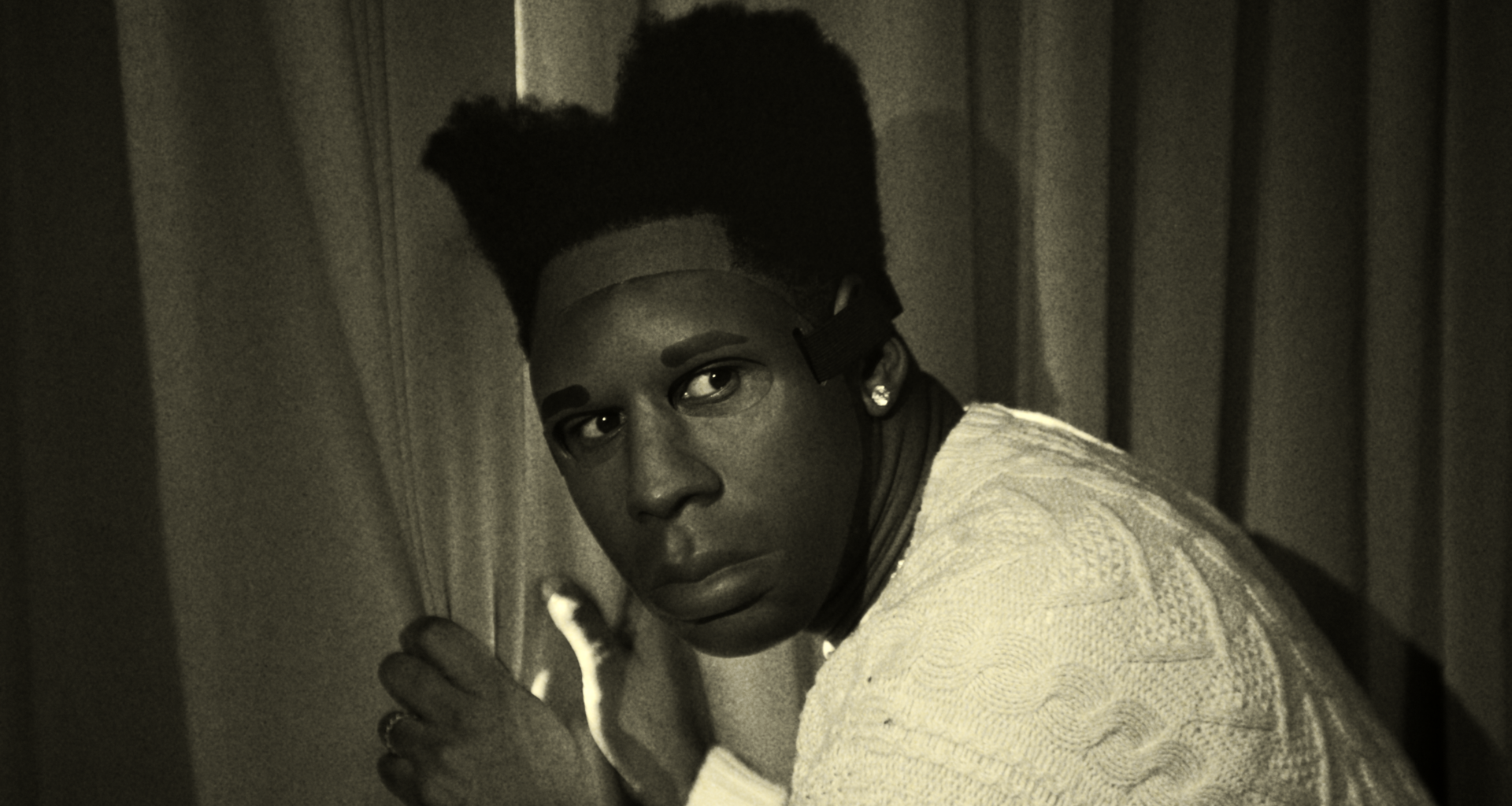Remote file sharing in the VFX industry has always been a high-wire act—balancing cost, speed, and reliability is anything but easy. Imagine orchestrating a critical project with colossal files and looming deadlines, only to be hamstrung by sluggish or unreliable file-sharing solutions. Over the years, I’ve experimented with nearly every option available. AWS offers robust capabilities but at a cost that can quickly escalate. Rsync requires dedicated servers and introduces too many potential points of failure. Dropbox and Google Drive work well for personal use but crumble under the demands of professional-scale projects.
That’s when, at SIGGRAPH—the premier convention for the VFX and 3D industries—I stumbled upon the Suite Studios booth. After venting about my frustrations with existing post-workflow tools, the team introduced me to their platform. Intrigued by their promise of a seamless solution, I decided to give it a try. A few months later, I retired my old workflow and put Suite Studios to the test on one of the most anticipated rap music video projects of the year.
In this article, I’ll share how Suite Studios stood out from the crowd and revolutionized the specific challenges of remote file sharing in VFX workflows.
The Project: Tyler, The Creator’s “NOID”
In my typical fashion, I decided to stress-test Suite Studios on a large-scale project. While I always set up redundancies in case something goes wrong, I’m pleased to say that Suite Studios performed flawlessly. The project carried significant weight—not just for me but for the music industry as a whole. We were working on Tyler, The Creator’s “Noid”, a music video that would become one of the most acclaimed rap releases of the year. The stakes were high, and the demands on our workflow were intense.
Our team consisted of 8–10 VFX artists collaborating remotely. We were deep into rendering EXR files—massive, uncompressed image sequences that require robust handling due to their size and the sheer number of files in each sequence. Managing these files efficiently is no small feat, especially when time is of the essence. I needed a service that could handle file transfers seamlessly in the background, freeing my team from wasting time manually compressing and uploading files to Google Drive.
How Suite Studios Made a Difference
Implementing Suite Studios didn’t just meet our needs—it enhanced our entire workflow. Its intuitive design made it easy for the team to adopt without a steep learning curve or intricate setup process. We installed the application, and it just worked.
1. Blazing Fast and Seamless Collaboration
In VFX, speed isn’t just a luxury—it’s a necessity. Suite Studios delivered impressively on this front. File uploads and downloads were swift, with minimal latency when accessing shared resources. Our VFX artists could work on the same project files without the usual lag or delays. This real-time speed ensured that updates were reflected immediately, keeping everyone aligned and maintaining our momentum.
2. Efficient File Handling
Handling thousands of large EXR files without hiccups was crucial. Suite Studios managed these files effortlessly, allowing our team to focus on creativity instead of battling technical limitations. By eliminating the need for manual compression and slow uploads, it freed us to concentrate on what mattered most—our creative work.
3. Suite Connect: Streamlined File Transfer
Suite Connect was a game-changer for our team. This file transfer feature extended our collaborative capabilities beyond the immediate team, enabling smooth interactions with external artists. Traditionally, sending files to third-party collaborators involved cumbersome processes—uploading to separate FTP servers or relying on slower, less secure methods like Dropbox or Google Drive. Suite Connect streamlined this by enabling secure, fast file transfers directly to external collaborators without the need for additional tools.
4. Simplicity and Ease of Setup
Time spent on setup and troubleshooting is time taken away from creative work. Suite Studios excelled in its simplicity. Installation was straightforward, and integrating it into our existing workflow was seamless. There were no complex configurations or additional hardware requirements. Even team members who were less tech-savvy found the platform easy to use and navigate.
Final Thoughts
By integrating Suite Studios into our workflow, we didn’t just overcome the challenges that had previously hindered our remote collaborations—we transformed the way we work. While other solutions have their strengths and serve many users well, none provided the precise tools and unwavering reliability that our high-stakes project demanded.
In an environment where there was zero room for error, the last thing we could afford was fussy, unreliable software. Suite Studios didn’t just meet our needs—it surpassed them in every conceivable way. It proves that great software doesn’t need a laundry list of superfluous features; it needs to excel at what truly matters. Suite Studios delivered exactly that: transferring our files quickly, securely, and without a hitch.
In the chaotic and fast-paced world of producing a legendary music video, having a dependable and efficient file-sharing platform wasn’t just helpful—it was indispensable. Suite Studios became an integral part of our team, allowing us to focus entirely on bringing our creative vision to life without being bogged down by technical obstacles. It didn’t just facilitate our workflow; it elevated it to a level we hadn’t thought possible.
Please watch the culmination of our efforts below and give Suite Studios a try! You will not be disappointed.