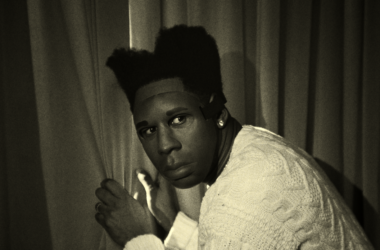Enough is enough. Gone are the days of searching for that missing project or file your client has not referenced in months then out of the blue, requests. Gone are the days of endless Excel spreadsheets tracking projects across 100 hard drives. No more hoping that a drive hasn’t crashed when you attempt to retrieve a project file. Welcome to the world of your Personal Storage Server.
In the past, having a server meant spending thousands of dollars on server racks, equipment, and expensive (yet low capacity) hard drives. Oh, and let’s not forget about… THE NOISE! You think a RED camera is loud, well, you haven’t heard an industrial server’s decibel hit! Imagine 100 REDs at max fan speed. Yup… it was (and still is) just that bad.
Sure, these industrial behemoths still exist and are probably powering this very blog post. However, for media professionals, superior solutions exist. Welcome to the world of Network Attached Storage.
Commonly referred to as “NAS”, these quiet storage computers are crazy powerful and can transfer footage at speeds surpassing 3GB/s. The best part about NAS’s is the price. For as little as $2500 (okay maybe not “little” but inexpensive in the film world), you get a 48TB server with thunderbolt 3 that houses’ ALL your projects. From your nephew’s wedding to the Apple commercial, you’re editing, Everything is there. No re-linking. No searching. No hassle. It just works.
Okay, …less talk about how awesome a NAS is and more about doing. In this blog post, let’s look at the best server for you, The Editor.
The Editor Build
The following server build is a replica of my home studio. It was important to have a good price-to-performance ratio and this build delivers just that. I can store all of my video backups, editing resources (film grain, luts, effects), and even host a Plex server to store my film collection! Not to mention: while editing I can have continuous read/write speed of over 600 MB/s. For those who are not aware, your average Lacie hard drive is around 130 MB/s and your average SSD is 450 MB/s. Having over 20TB of blazing-fast storage is a massive win and I can not imagine my life without it.
Item 1: The NAS
First things first, the NAS. This is the heart of your operation. The best NAS is can store your projects and doesn’t break the bank. Easy right??? Well… not quite. Just searching for NAS in Google will get you 1000s of options. For the most part, you will see two brands, Synology and QNAP. But even these companies have 100s of offerings each. Don’t worry, I’ve done all the research and product testing so you don’t have to. My day-to-day NAS is the QNAP TVS-472XT configured with 4 8TB drives. With built-in Thunderbolt 3 and 10G Ethernet, this NAS can transfer files at 350 MB/s and up to 3.5 GB/s with an SSD cache (HIGHLY recommended). This server also includes the 8th generation Intel Core i3 processor with QuickSync for fast video transcoding when I need to access videos remotely.
Item 2: The SSD’s
This is your cache and determines the transfer speed of your server… to a certain extent. When you access a file, the server automatically moves that and other recently accessed files to your cache partition. Since the cache has a speed of around 3 GB/s, expect to see these speeds when editing a project or performing short file transfers. Transfer speeds will slow once you have gone over, in this case, your 500 GB cache limit, to a speed of around 350 MB/s. This is not a slow speed by any means but it is nowhere near the ludicrously fast speed of 3 GB/s! As far as editing goes, most video bitrates do not exceed 350 MB/s so there will not be any potential bottlenecks in your system. Your Sony video camera has an average bit rate of 150 MB/s. As long as your overall transfer speed is above this number (which it is), you will not experience any slowdowns at all.
IMPORTANT: You must buy TWO SSD’s for RAID 1. This is to protect your data. If you are running a single SSD cache and that SSD crashes, your data is GONE. If you are running a RAID 1 cache, there is a second SSD that mirrors your other SSD. If you are running dual SSD’s in RAID 1 your data will always be safe even if one drives crash.
Regarding SSD size… I recommend 500GB. If you constantly working with RED, ARRI, or other large files, I recommend a pair of 1 or 2 TB SSD’s. If you usually work with Sony or DSLR footage. 500 GB should accommodate your needs perfectly.
Item 3: The RAM
The amount of RAM you need depends on what you do with the server. If you are just using it as storage, then skip this section. Your 4 GB of included ram is 100% sufficient and upgrading won’t do a single thing. However, if you plan to be running a Plex Server, Minecraft Server, Web Server, Nextcloud Portal, Docker system, or any other type of resource-intensive process; having extra RAM is a necessity. I recommend getting the max amount for your system which in this case is 32 GB. The cost is minimal so…why not.
Item 4: The Interface
Does your edit station have Thunderbolt 3? If you own a Mac from 2017 forward, you probably have some Thunderbolt 3 connections. All you need to purchase is this: A Thunderbolt 3 cable. You are on a PC? Well even if your PC has Thunderbolt 3 you are probably better off getting a 10G Ethernet card. I have had nothing but issues getting my Thunderbolt 3 connection to work on my PC and for ease of setup, I would just get a 10G PCI-E card. They are around $120 and for the most part, plug-n-play. Oh, and don’t forget your Ethernet cable. Any old Ethernet cable won’t work. You need to make sure it is at minimum a CAT 6e cable. The cables lying around your home are probably CAT 5 and do not support the 10G protocol. I recommend this one: CAT 7 Ethernet Cable 30Ft.
What if you own a Mac but are too far away from the server for the Thunderbolt 3 cable to reach? Well, buy a 10G Ethernet Adapter. You won’t be able to use Thunderbolt 3 but the transfer speed of 1 GB/s is still plenty fast.
In Conclusion
And that’s it! This is all you need to incorporate a server into your workflow and take your efficiency and speed to the next level. If you have any questions, ask away and I will do my best to respond.